3DCurvatureViewerNoise
Same as 3DCurvatureViewer, but allows to add some noise to objects.
Vol file viewer, with curvature (mean or Gaussian, see parameters) information on surface. Blue color means lowest curvature Yellow color means highest curvature Red means the in-between
Uses IntegralInvariantCurvatureEstimation
- See also
- related article: Coeurjolly, D.; Lachaud, J.O; Levallois, J., (2013). Integral based Curvature Estimators in Digital Geometry. DGCI 2013. Retrieved from https://liris.cnrs.fr/publis/?id=5866
Usage: 3dCurvatureViewerNoise -i file.vol –radius 5 –mode mean –noise 0.5
Allowed options are:
Positionals:
1 TEXT:FILE REQUIRED vol file (.vol, .longvol .p3d, .pgm3d and if WITH_ITK is selected: dicom, dcm, mha, mhd). For longvol, dicom, dcm, mha or mhd formats, the input values are linearly scaled between 0 and 255.
Options:
-h,--help Print this help message and exit
-i,--input TEXT:FILE REQUIRED vol file (.vol, .longvol .p3d, .pgm3d and if WITH_ITK is selected: dicom, dcm, mha, mhd). For longvol, dicom, dcm, mha or mhd formats, the input values are linearly scaled between 0 and 255.
-r,--radius FLOAT REQUIRED Kernel radius for IntegralInvariant
-k,--noise FLOAT=0.5 Level of Kanungo noise ]0;1[
-t,--threshold UINT=8 Min size of SCell boundary of an object
-l,--minImageThreshold INT=0 set the minimal image threshold to define the image object (object defined by the voxel with intensity belonging to ]minImageThreshold, maxImageThreshold ] ).
-u,--maxImageThreshold INT=255 set the maximal image threshold to define the image object (object defined by the voxel with intensity belonging to ]minImageThreshold, maxImageThreshold] ).
-m,--mode TEXT:{mean,gaussian,k1,k2,prindir1,prindir2,normal}=mean
type of output : mean, gaussian, k1, k2, prindir1, prindir2 or normal(default mean)
-o,--exportOBJ TEXT Export the scene to specified OBJ/MTL filename (extensions added).
-d,--exportDAT TEXT Export resulting curvature (for mean, gaussian, k1 or k2 mode) in a simple data file each line representing a surfel.
--exportOnly Used to only export the result without the 3d Visualisation (usefull for scripts).
-s,--imageScale FLOAT x 3 scaleX, scaleY, scaleZ: re sample the source image according with a grid of size 1.0/scale (usefull to compute curvature on image defined on anisotropic grid). Set by default to 1.0 for the three axis.
-n,--normalization BOOLEAN When exporting to OBJ, performs a normalization so that the geometry fits in [-1/2,1/2]^3
graph_traits< DGtal::DigitalSurface< TDigitalSurfaceContainer > >::vertex_descriptor source(typename graph_traits< DGtal::DigitalSurface< TDigitalSurfaceContainer > >::edge_descriptor edge, const DGtal::DigitalSurface< TDigitalSurfaceContainer > &digSurf)
Below are the different available modes:
- "mean" for the mean curvature
- "gaussian" for the Gaussian curvature
- "k1" for the first principal curvature
- "k2" for the second principal curvature
- "prindir1" for the first principal curvature direction
- "prindir2" for the second principal curvature direction
- "normal" for the normal vector
Example:
$ 3dCurvatureViewerNoise $DGtal/examples/samples/Al.100.vol -r 15 -m mean -k 0.5
You should obtain such a visualisation:
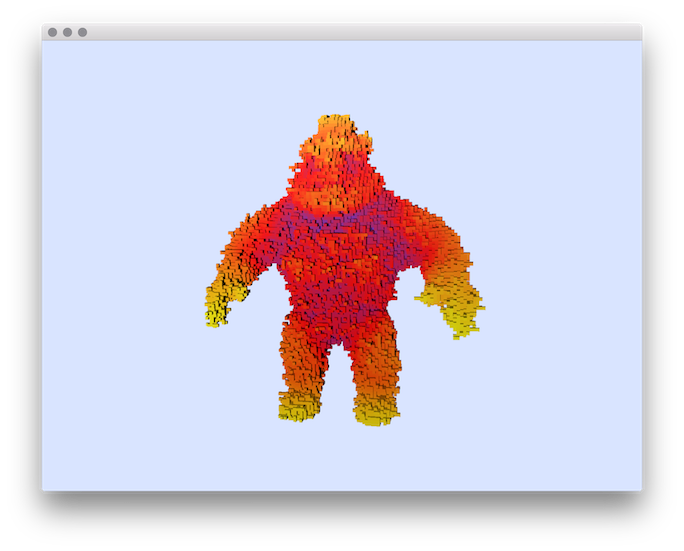
resulting visualisation of mean curvature.
 1.9.1
1.9.1