meshViewer
Displays OFF mesh file by using QGLviewer.
Usage: meshViewer [input]
Allowed options are :
Positionals:
1 TEXT:FILE ... REQUIRED inputFileNames.off files (.off), or OFS file (.ofs)
Options:
-h,--help Print this help message and exit
-i,--input TEXT:FILE ... REQUIRED inputFileNames.off files (.off), or OFS file (.ofs)
-x,--scaleX FLOAT set the scale value in the X direction (default 1.0)
-y,--scaleY FLOAT set the scale value in the y direction (default 1.0)
-z,--scaleZ FLOAT set the scale value in the z direction (default 1.0)
--minLineWidth FLOAT=1.5 set the min line width of the mesh faces (default 1.5)
--customColorMesh UINT ... set the R, G, B, A components of the colors of the mesh faces and eventually the color R, G, B, A of the mesh edge lines (set by default to black).
--customAlphaMesh UINT ... set the alpha components of the colors of the mesh faces (can be applied for each mesh).
--customColorSDP UINT x 4 set the R, G, B, A components of the colors of the sdp view
-f,--displayVectorField TEXT display a vector field from a simple sdp file (two points per line)
--vectorFieldIndex UINT x 6 specify special indices for the two point coordinates (instead usinf the default indices: 0 1, 2, 3, 4, 5)
--customLineColor UINT x 4 set the R, G, B components of the colors of the lines displayed from the --displayVectorField option (red by default).
--SDPradius FLOAT=0.5 change the ball radius to display a set of discrete points (used with displaySDP option)
-s,--displaySDP TEXT add the display of a set of discrete points as ball of radius 0.5.
-A,--addAmbientLight FLOAT add an ambient light for better display (between 0 and 1).
-b,--customBGColor UINT x 3 set the R, G, B components of the colors of the background color.
-d,--doSnapShotAndExit TEXT save display snapshot into file. Notes that the camera setting is set by default according the last saved configuration (use SHIFT+Key_M to save current camera setting in the Viewer3D). If the camera setting was not saved it will use the default camera setting.
-c,--useLastCameraSetting use the last camera setting of the user (i.e if a .qglviewer.xml file is present in the current directory)
-l,--fixLightToScene Fix light source to scence instead to camera
-n,--invertNormal invert face normal vectors.
-v,--drawVertex draw the vertex of the mesh
graph_traits< DGtal::DigitalSurface< TDigitalSurfaceContainer > >::vertex_descriptor source(typename graph_traits< DGtal::DigitalSurface< TDigitalSurfaceContainer > >::edge_descriptor edge, const DGtal::DigitalSurface< TDigitalSurfaceContainer > &digSurf)
Example:
$ meshViewer bunny.off
You should obtain such a result:
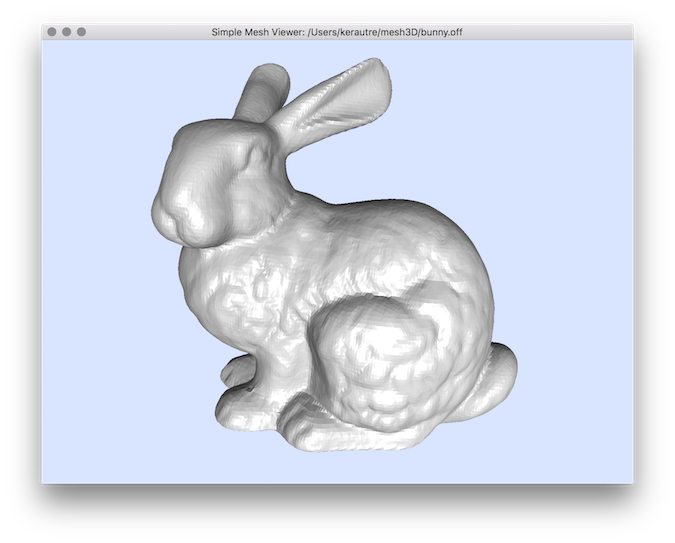
Resulting visualization.
- See also
- meshViewer.cpp
 1.9.1
1.9.1