volIntensityScale
Applies a linear rescaling of the image intensity from an input intensity interval [InMin, InMax] into an output interval [OutMin, OutMax].
Usage: ./volumetric/volIntensityScale [OPTIONS] 1 (image files can be independently in vol, pgm3D, p3d format)
Allowed options are :
Positionals:
1 TEXT:FILE REQUIRED Input vol file.
Options:
-h,--help Print this help message and exit
-i,--input TEXT:FILE REQUIRED Input vol file.
-o,--output TEXT=result.vol volumetric output file (.vol, .pgm, .pgm3d, .longvol)
-m,--inMin INT=0 the min value of the input image.
-M,--inMax INT=255 the max value of the input image.
--outMin INT=0 the min value of the output image.
--outMax INT=255 the max value of the output image.
Example:
In this example, we select all intensities included in [0,100] and scale them into [0, 255]:
$ volIntensityScale ${DGtal}/examples/samples/lobster.vol --inMin 0 --inMax 100 lobster0-100.vol
You should obtain such a result:
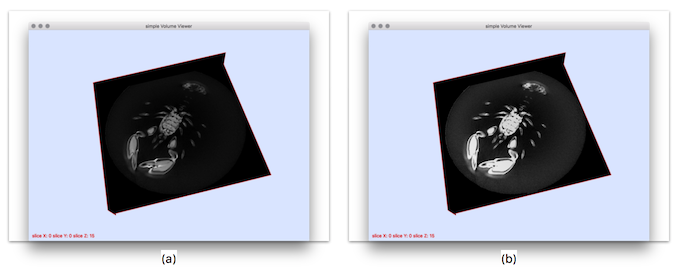
(a) source image, (b) intensity scaled image.
- See also
- volIntensityScale.cpp
 1.9.1
1.9.1