volTrValues
Applies basic vol image transform from the input values to output values.
Usage: volTrValues –input <volFileName> –o <volOutputFileName> -s 1 99 -r 100 200
=> all voxels of values 1 (resp. 99) will be 100 (resp. 200) in the resulting image.
Allowed options are :
Positionals:
1 TEXT:FILE REQUIRED Input vol file.
Options:
Positionals:
1 TEXT:FILE REQUIRED Input vol file.
2 TEXT=result.vol Output filename.
Options:
-h,--help Print this help message and exit
-i,--input TEXT:FILE REQUIRED Input vol file.
-o,--output TEXT=result.vol Output filename.
-s,--inputVals UINT ... REQUIRED specify the values which will be transformed with the output values (given with --outputVals).
-r,--outputVals UINT ... REQUIRED specify the values which will be transformed with the output values (given with --outputVals).
Example:
This tool can be useful to apply simple intensity transforms. For instance if you want to transform all intensities starting from 0 to 50 into interval 200 250 you can do as follows:
$ volTrValues $DGtal/examples/samples/lobster.vol lobsterTr.vol -s {0..50} -r {200..250}
$ 3dImageViewer lobsterTr.vol
By using 3dImageViewer ou should obtain such a result:
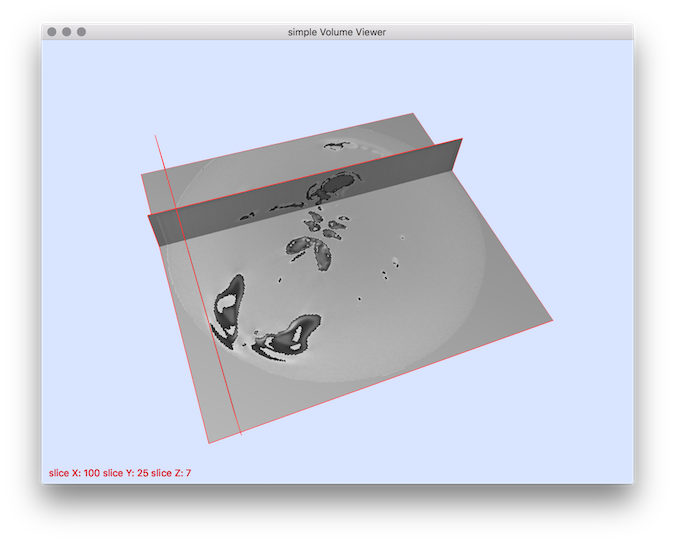
Result visualization.
- See also
- volTrValues.cpp
 1.9.1
1.9.1